Published to Newsletter on Feb 24, 2021
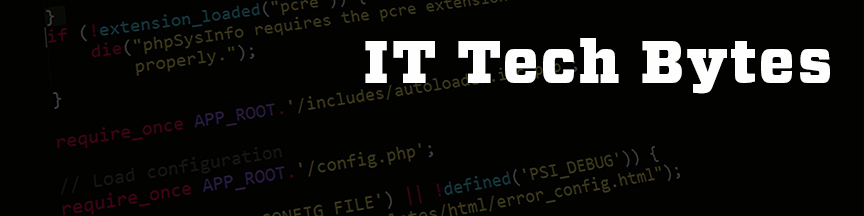
To improve the safeguards that protect sensitive financial data from cyber threats, Multi-factor Authentication (MFA), also known as two-factor authentication, has recently been added to the Bursar Account Suite (TouchNet) and Lobweb (Direct Deposit, Tax Forms, Benefits/Statements/Enrollment).
When UNM’s MFA is enabled on a service, account holders are required to authenticate with their UNM NetID and password AND respond to a notification on a registered secondary device (phone, landline, tablet, etc.). Requiring a response on a secondary device helps prevent others from accessing your account, even if they have access to your UNM NetID and password.
Most people have already registered for UNM’s MFA service and are already realizing the benefit of this additional safeguard.
If you have not registered a secondary device to your unm.edu account, please register here now. The enrollment process is fast and easy - you can see it in action here.
UNM IT continues to evolve our approach to improving security measures, including the extension of UNM’s MFA to additional services. Taking the time to register your UNM NetID for UNM’s MFA now will both safeguard your account and prepare you for the future, so please don’t delay!
UNM IT services protected by UNM’s MFA work with your Main Campus NetID (UNM NetID@unm.edu) and password. For HSC users accessing main campus services, please ensure that you are using your UNM Net ID when registering for UNM’s MFA service. If you have questions please see FastInfo 7823.
For assistance with UNM IT services, please contact UNM IT Customer Support Services at 505-277-5757. Hours of operation are Monday – Friday, 7:30 a.m. to 5 p.m.
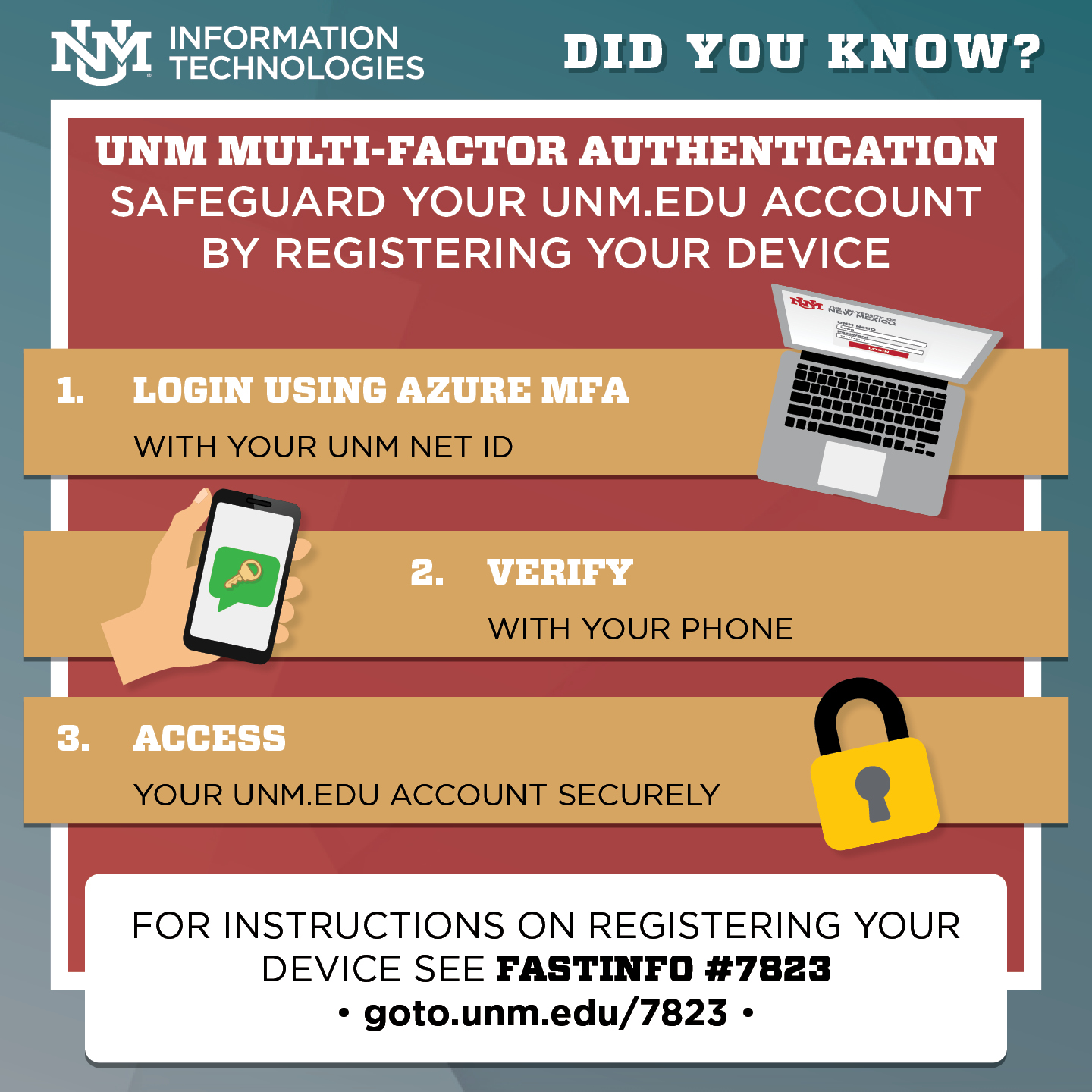
Tax season is a prime time for scammers and UNM IT would like to remind you of the many ways fraud can occur during tax season, whether in-person, over the telephone, through regular mail and even via email.
UNM IT is also seeing an increase in phishing email targeting people for personal tax information. Some of these phishing emails may seem to be from the IRS, a bank, and even someone from UNM.
Here are a few things you should be aware of so you can avoid tax-season scams:
For more information about tax season scams, go to the IRS website for the latest scam alerts, or visit UNM Payroll for helpful tax resources and information.
Tags: CampusUpdate