Published to Newsletter on Sep 01, 2023
Finance Systems Management - IT gets many requests for help from MyReports users having difficulty opening PDF files using Chrome. The issue is the Chrome Adobe extension is causing PDF output reports to fail. If you’re experiencing this issue, try these 3 easy steps:
1. In Chrome, click the 3-dots menu (top right of browser window), then More Tools, and then Extensions.
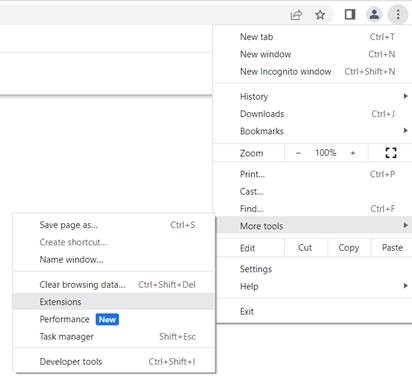
If you have an update to Chrome or Acrobat, your menus may be slightly different. In Chrome, click the 3-dots menu (top right of browser window), then Extensions, and then Manage Extensions.
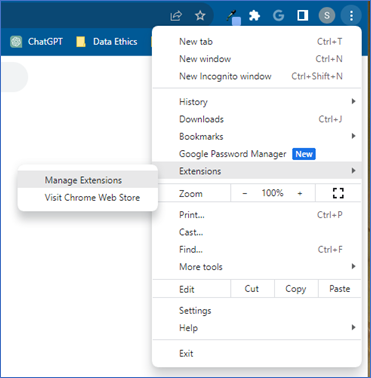
2. In the Extensions window, find your Adobe Acrobat extension and turn it off (but don’t remove it!).
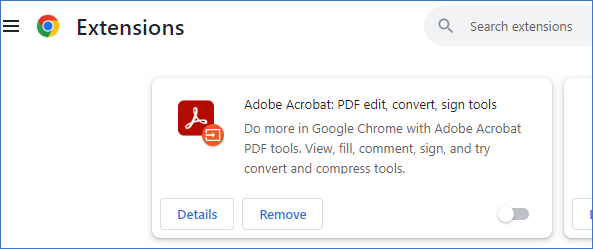
3. You may have to restart your PC – but definitely restart MyReports and try re-running your reports again.
Tags: