You'll begin from the UNMJobs welcome page. If you need help to get there, please access this job aid.
In the middle of the screen, you’ll see a box titled ‘Performance Evaluation Tasks’. Click on ‘Complete Performance Evaluation’.
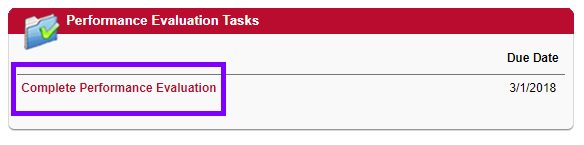
On the overview page, click 'Get Started'.

Complete your self-evaluation by selecting ‘Successful’ or ‘Not Successful’ for each of the job responsibilities listed on this page.
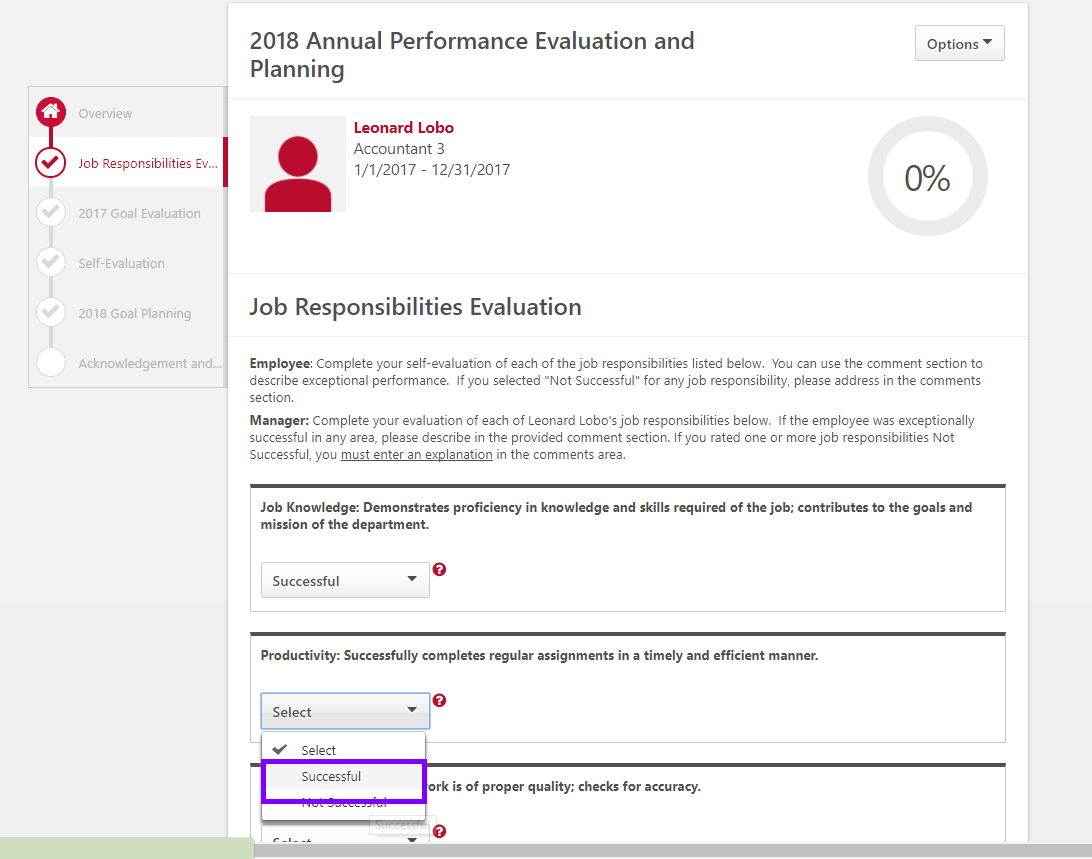
You can use the first comment box to describe exceptional performance. If you select ‘Not Successful’ for any job responsibility, please address in the second comment box. Once you’ve entered your comments, click ‘Save and Continue’ to move on to the goals evaluation section.
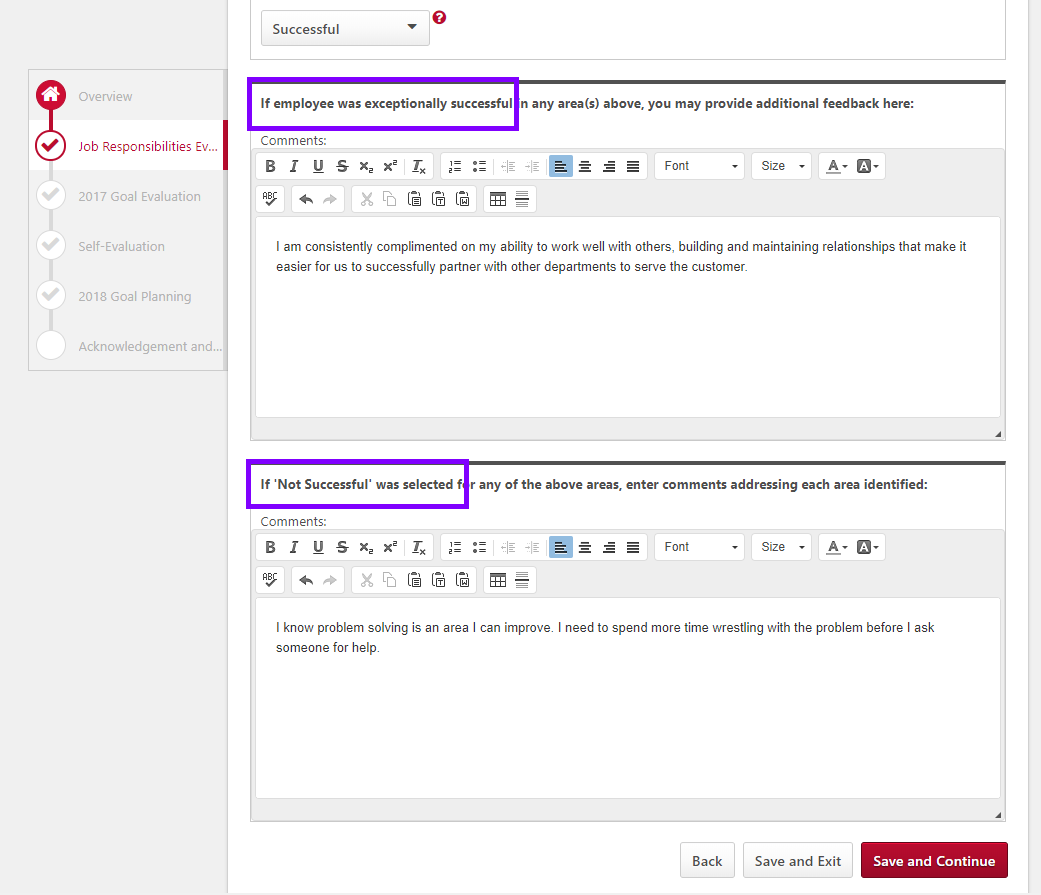
Complete your self-evaluation by selecting ‘Exceptional’, ‘Successful’, ‘Not Successful’ or ‘Deferred or In Progress’ for each of the goals. You can enter comments about your performance in the comments box. After you’ve completed rating each of your goals, click ‘Save and Continue’ to move on to the overall self-evaluation section.
Tip: If you do not see your goals listed, or if they are incomplete/incorrect, choose “Save and Exit” and proceed to edit your goals according to the directions in this job aid.
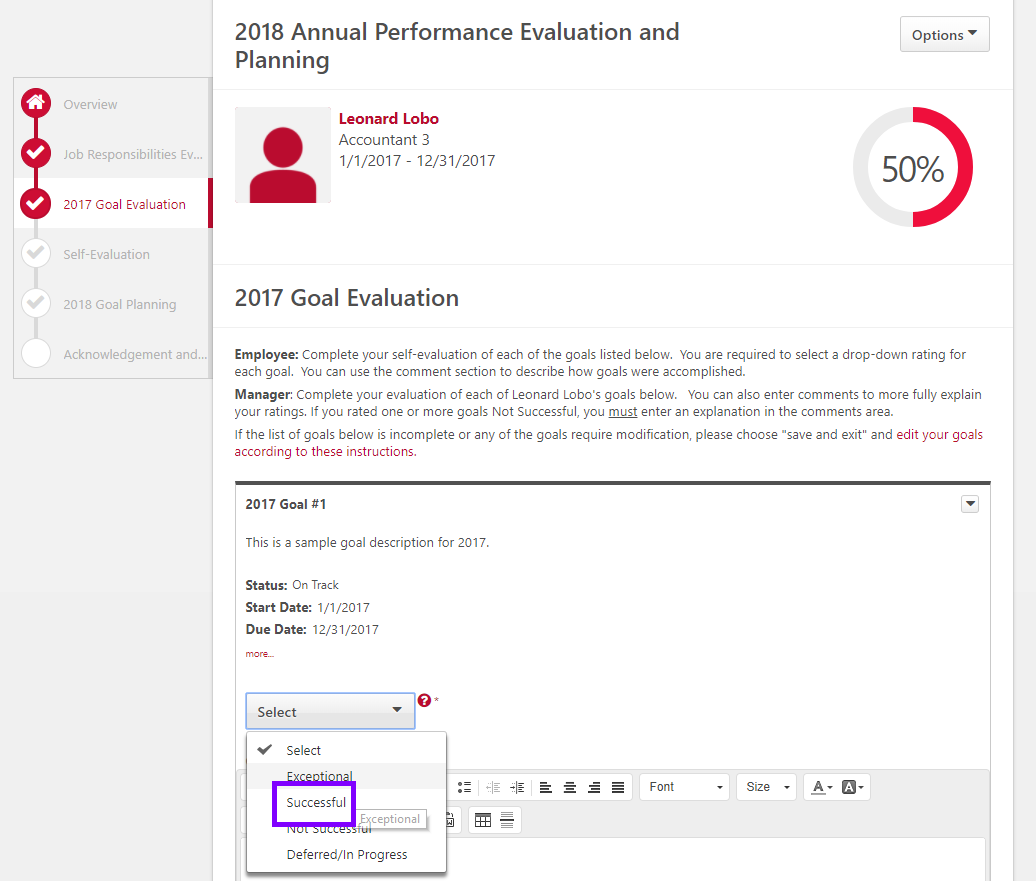
On this page, you’ll select a self-evaluation rating for your overall performance on your Job Responsibilities and on your Goals. Once you’ve made your selections, click ‘Save and Continue’ to move on to the 2018 goal planning section.

You’ll use this section to develop and propose your goals for 2018. Your manager will review and discuss them with you during your performance discussion. Consider using SMART goals (Specific, Measureable, Achievable, Results-Focused, and Time-Bound). Click ‘Add Goals’ to get started.
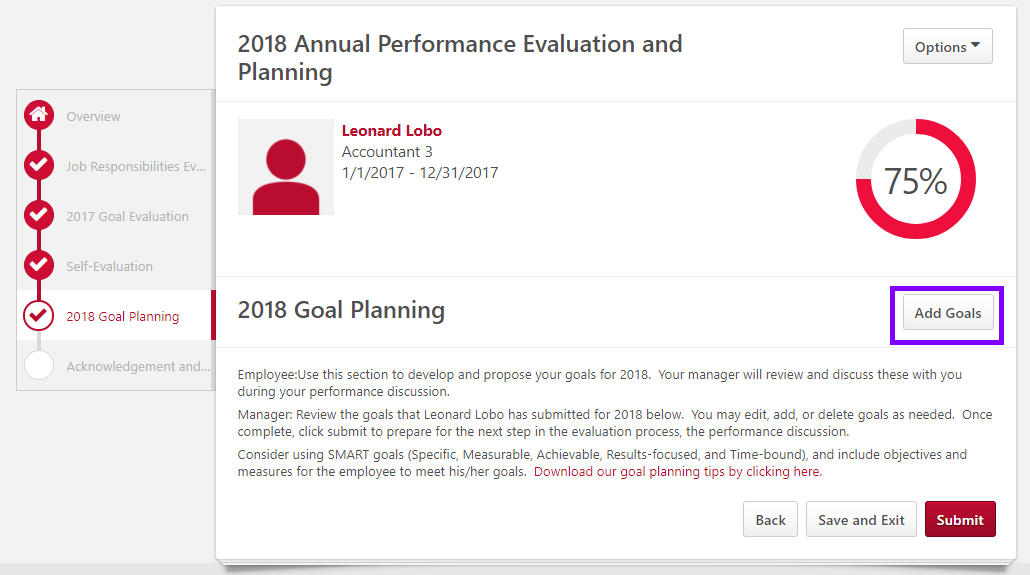
Enter a name for your goal (for example, ‘Sample 2018 Goal #1), then enter a goal description (for example, ‘This is a sample goal for 2018’). Click ‘Save’ once you’ve entered your information for each goal. Repeat this process by clicking ‘Add Goal’ until you have entered all your 2018 goals.
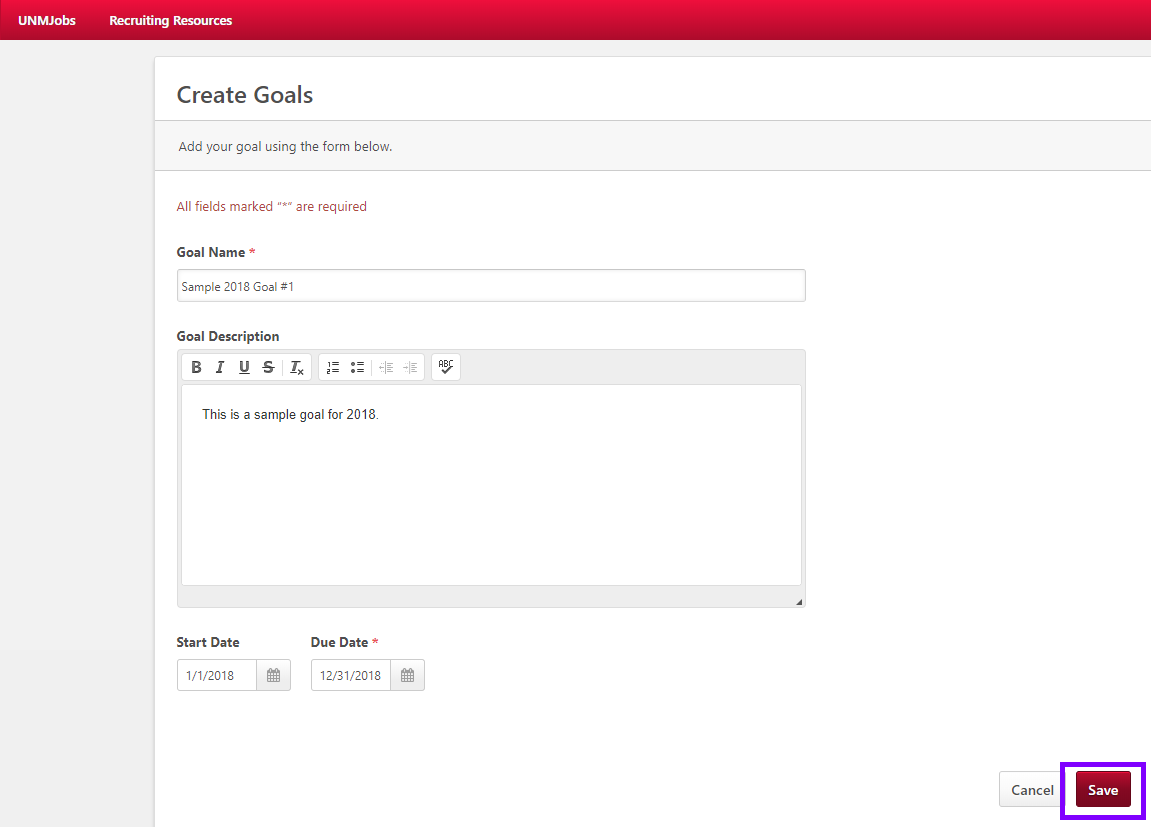
You’ll have an opportunity to review your goals before submitting them. Once you’re confident that your goals are entered correctly, click ‘Submit’.
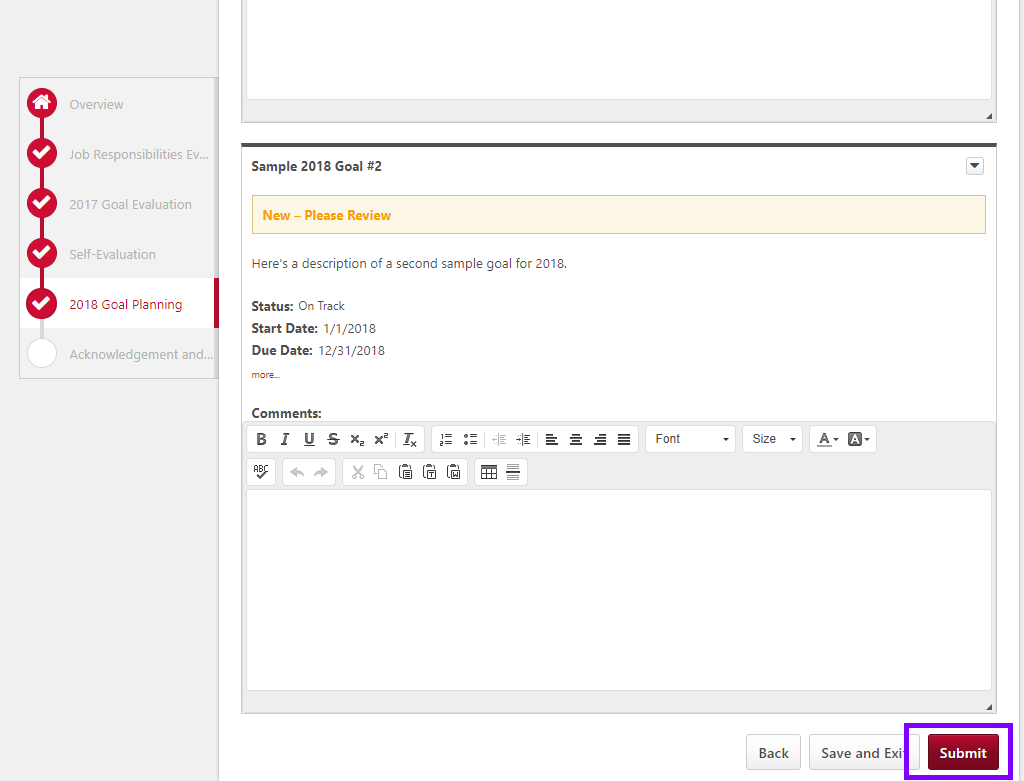
After you click ‘Submit’, you’ll see the following confirmation screen. Click ‘Submit’ again.
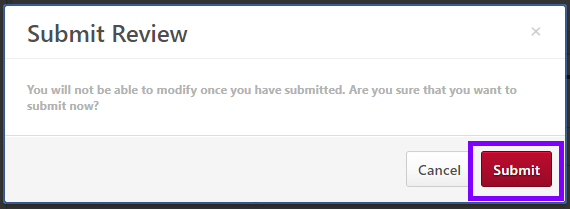
You’ll know you have completed the process successfully when you see the following screen. We’d very much appreciate if you select the link to our short survey, which will help us understand your experience with this online process and determine where we can change things for the better.
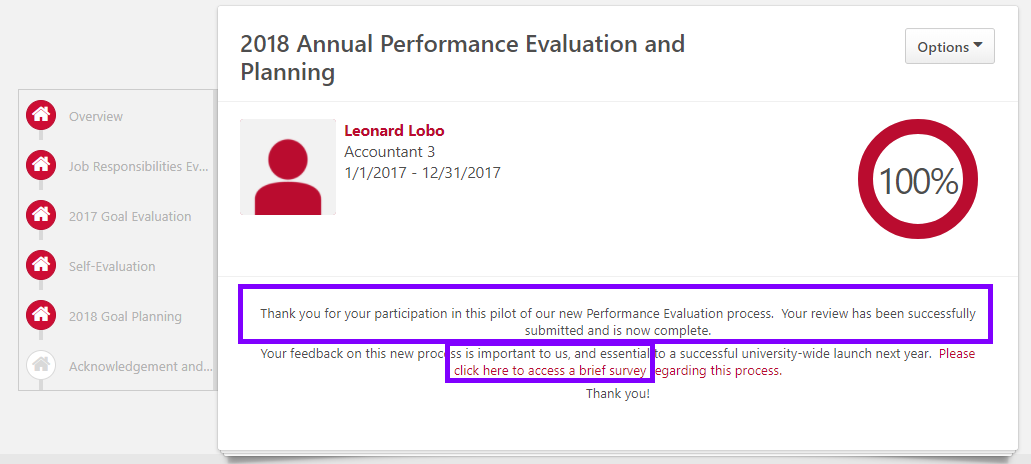
The next step in the process occurs when your manager sets up a time to have a discussion about your performance. If you have questions about that meeting and what will be discussed, please contact your manager directly.
If you have followed these directions but are still experiencing difficulty with the process, please contact the HRIT Help Desk.