You can review and confirm that all of your 2017 goals have been entered and are correct. Do this by hovering over Home, then selecting ‘Goals’.
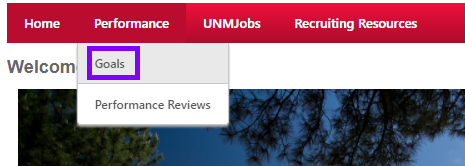
Since you want to verify that you’ve entered your 2017 goals, on the ‘My Goals’ page you’ll need to select ‘Previous Period’ from the drop-down to show those goals.
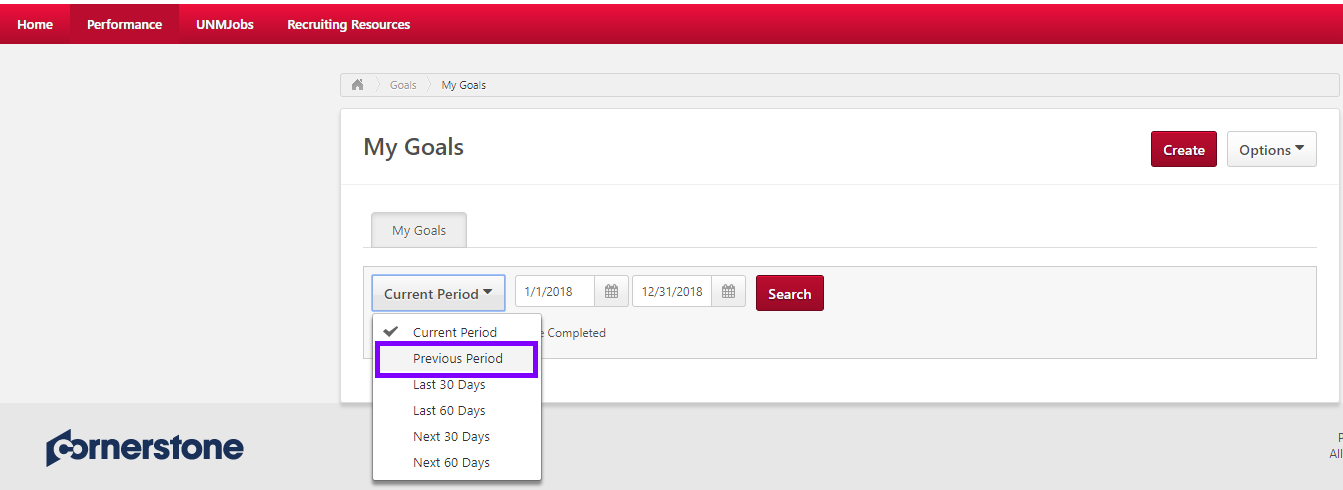
You’ll see the goals you’ve entered for 2017. If you need to change anything, you can easily do that by clicking the drop-down arrow to the right and selecting ‘Edit’. You can download a PDF for your records by clicking the ‘Options’ button, then selecting ‘Download PDF – My Goals’.
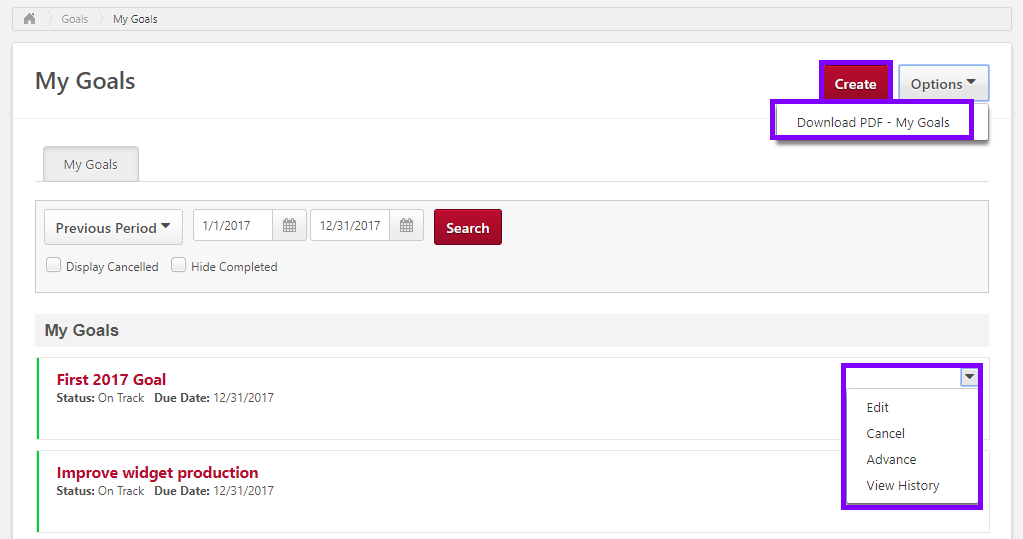
Now that you’ve completed entering your 2017 goals, your next step is to complete your self-evaluation (if you’re not sure if you’re required to do this, check with your manager).
If you’re not required to do a self-evaluation, the next step in the process is for your manager to schedule a time to have your performance discussion.
If you have followed these directions but are still having difficulty with this process, please contact the HRIT Help Desk.