Goals are observable, measurable achievement that require one or more objectives to complete them. Tasks support the goals. Refer to the Job Aid in creating SMART Goals. If an employee has a large number of goals, they are probably working with a combination of goals and tasks. Use the employee-manager discussion time to reflect on how the employee’s tasks performance supported the achievement of his or her goals.
You don’t need to enter comments, but if you feel you were exceptional in an area- you can enter in comments. Also, if you gave yourself “unsuccessful” make sure you put in comments to justify this rating,
You can have your manager reopen your self-evaluation, or you can email pep@unm.edu so you can enter more goals.
No- we can always reopen your review
No, feel free to add as much detail as you need.
You’re not able to entirely delete a goal, but you can “Cancel” goals. Cancelled goals will still display on your review but will be marked “Cancelled” and are not able to be rated. Rather than cancel a previous goal and then create a new one, it’s usually best to edit the old goal instead, replacing it with the correct information. If you do want to cancel, you can select that option from the dropdown menu for each goal on the “My Goals” page.
Yes! From the “My Goals” page, you can click on the dropdown menu for each goal and select Edit.
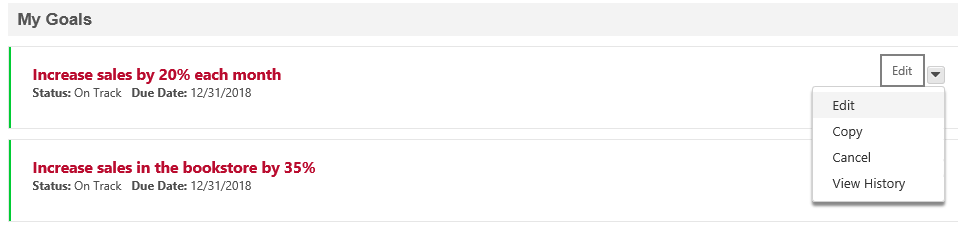
Send an email to PEP@unm.edu and we’ll get back to you shortly!
For help in assessing goals during COVID-19 click here.