The only mandatory pieces of the self-evaluation are the ratings themselves, comments are not required. However, employees and managers should consider using the comment boxes to provide detail and justification for the selected ratings.
Yes, this is one of the great features about moving to an online format. You will always have access to any of your performance evaluations completed this year moving forward.
From your UNMJobs home page hover over Performance and click on “Performance Reviews.” You will have access to your “Assigned Reviews” and “Personal Reviews” which will contain all of your Reviews from this year going forward. You can also see the status of any Review.
From the Homepage of UNMJobs, hover over Performance click on “Performance Reviews.” Click on the “My Personal Reviews” tab. Click on the Review you wish to print. An Adobe PDF will open in a separate screen.
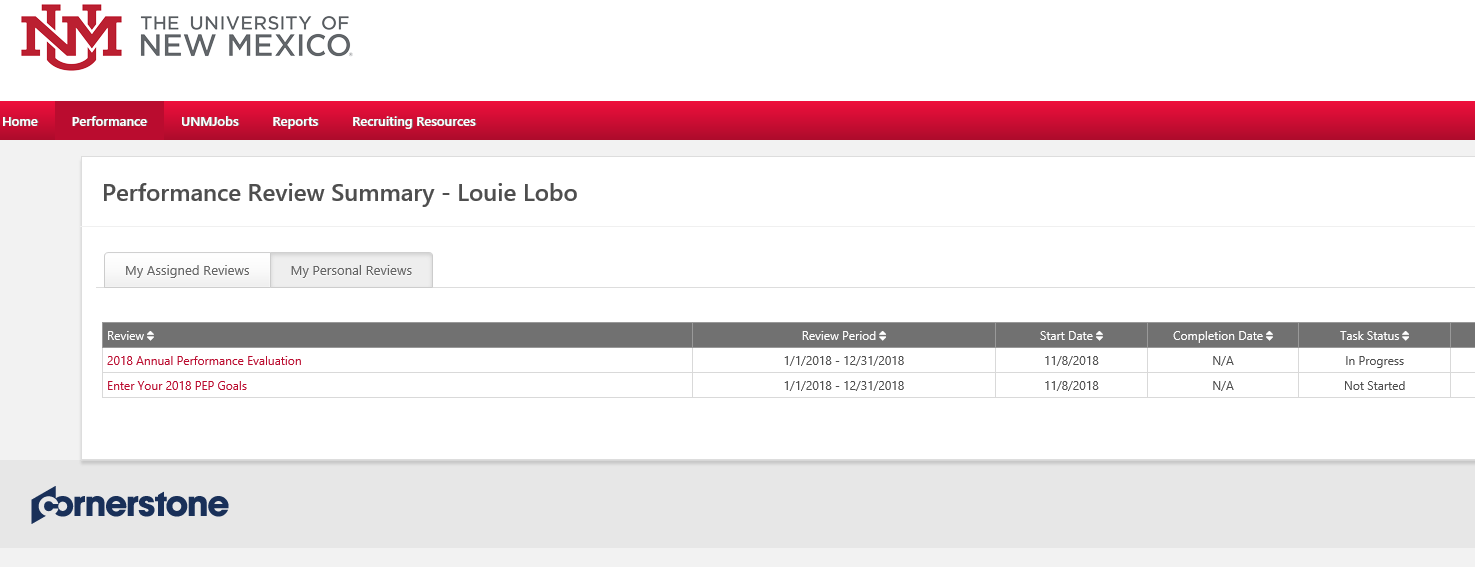
You will receive an automated email notifying you that your manager has electronically signed the evaluation. You will then electronically sign the evaluation and the PEP process is complete.
Contact pep@unm.edu and we can make sure the manager is correct and get it routed to the correct person
Send an email to PEP@unm.edu and we’ll get back to you shortly!
For help in assessing goals during COVID-19 click here.