Managers may run “Standard Reports.” This is accessible from you UNMJobs homepage -> Reports -> Standard Reports
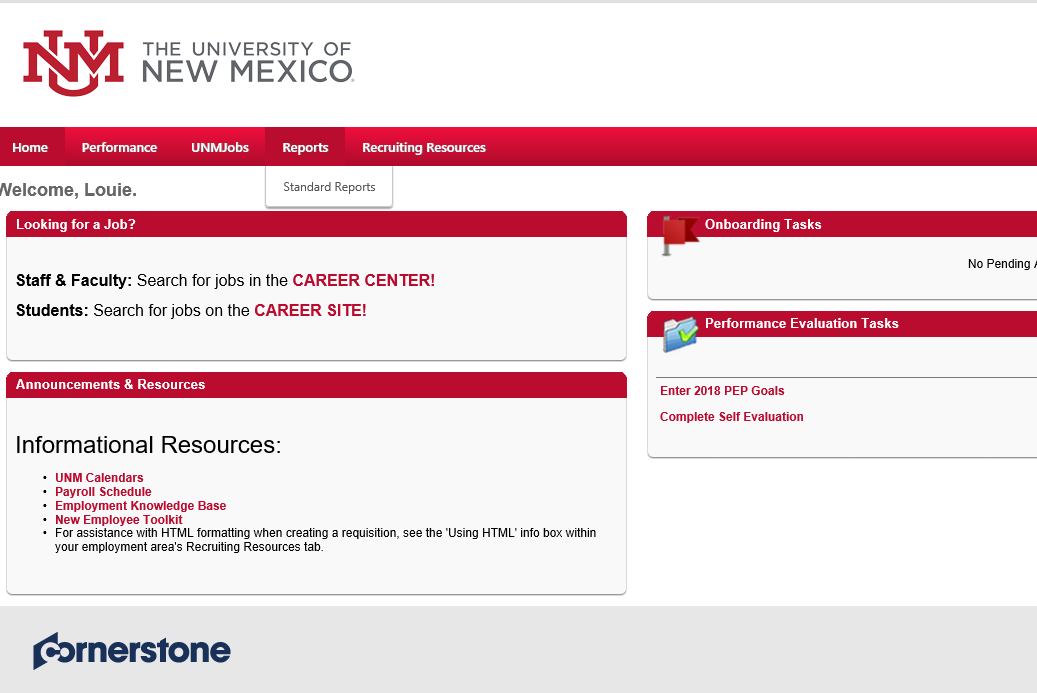
Yes you can! Choose the Performance Review Report and choose the employee. You will then have the option to “Print Performance Review.”
You will choose the “Performance Review Details Report.” Choose the date range, user and “Process Report.”
Choose the “Performance Review Step Status Report.” Choose the user criteria and the task. You have the option to a “Printable Version” or “Export to Excel.”
Choose the “Task User Status” report. Choose the user criteria, tasks and you can sort by user or task. You have the option to a “Printable Version,” “Export to Excel” or “Export to Text.”
Send an email to PEP@unm.edu and we’ll get back to you shortly!
For help in assessing goals during COVID-19 click here.